


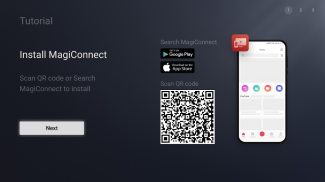

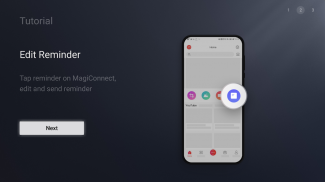
Reminder

Description of Reminder
Reminder is an application designed to help users manage their tasks and schedules efficiently. This app is available for the Android platform and allows individuals to set reminders for various activities, ensuring that important tasks are not overlooked. Users can download Reminder to enhance their organization and time management skills.
The primary function of Reminder is to allow users to create and manage reminders effortlessly. This straightforward feature enables individuals to input specific tasks or events along with the desired time and date. Once set, the app will notify users when it is time to complete the task, making it easier to stay on track with daily responsibilities.
In addition to setting reminders, the app provides a user-friendly interface that simplifies the reminder management process. Users can easily navigate through the app, creating, editing, or deleting reminders as needed. The layout is designed for quick access to essential functions, allowing for an efficient reminder experience.
Another important feature of Reminder is the ability to categorize reminders. Users can group tasks based on various criteria, such as work, personal, or urgent tasks. This categorization helps in organizing reminders effectively and allows for a clearer overview of upcoming responsibilities. By grouping similar reminders, individuals can prioritize tasks according to their significance or urgency.
The app also allows for recurring reminders, making it suitable for tasks that need to be repeated regularly, such as weekly meetings or daily medication schedules. Users can customize the frequency of these reminders, ensuring they receive timely notifications without having to set them individually each time.
For users who prefer a visual reminder system, Reminder includes the option to display notifications on connected devices, such as televisions. When the reminder time arrives, users can see the notification pop up on their TV screens, offering a convenient way to stay informed even when they are away from their mobile devices.
Customization options are another notable aspect of Reminder. Users can personalize their reminders with specific tones or vibrations, making them easily distinguishable from other notifications. This feature is particularly useful for individuals who receive multiple alerts throughout the day, as it helps them identify which reminder requires immediate attention.
The app supports various notification formats, including text display and sound alerts. Users can choose the format that best suits their preferences, ensuring that reminders are effective in capturing their attention. This flexibility enhances the app's usability, catering to different user needs and environments.
A further advantage of Reminder is its integration with other applications. Users can sync their reminders with calendar applications, allowing for a holistic view of their schedules. This integration helps in avoiding scheduling conflicts and ensures that users have all their commitments in one place.
Additionally, Reminder includes a search function that allows users to quickly locate specific reminders. This feature becomes particularly valuable when managing a large number of tasks, as it saves time and effort in finding particular entries. Users can simply enter keywords related to their reminders to retrieve relevant information promptly.
The app is designed to be intuitive, making it accessible for users of all ages and technical abilities. Its straightforward setup process enables new users to start creating reminders without any prior experience. The clarity of the interface ensures that individuals can focus on managing their tasks rather than navigating a complex system.
Users can also share their reminders with others, which can be beneficial for collaborative projects or family activities. This sharing capability allows multiple users to stay aligned with shared tasks, enhancing teamwork and communication. It provides an easy way to keep everyone informed about upcoming responsibilities.
Privacy and security are also considered in Reminder, as user data is protected within the application. This ensures that personal information and reminders remain confidential and are only accessible to the user. Such measures contribute to a trustworthy user experience.
The app’s performance is optimized for various Android devices, ensuring that it runs smoothly on different screen sizes and hardware specifications. Users can expect a consistent experience whether they are using a smartphone or a tablet, making it versatile for daily use.
For those interested in improving their productivity and time management, downloading Reminder could be a strategic decision. The combination of customizable notifications, categorization options, and integration with other apps positions it as a valuable tool for managing tasks and enhancing organization.
With its array of features designed to streamline task management, Reminder stands out as a practical solution for individuals seeking to improve their daily productivity. By utilizing this app, users can establish a more structured approach to their responsibilities, ensuring that important tasks are completed on time.



























